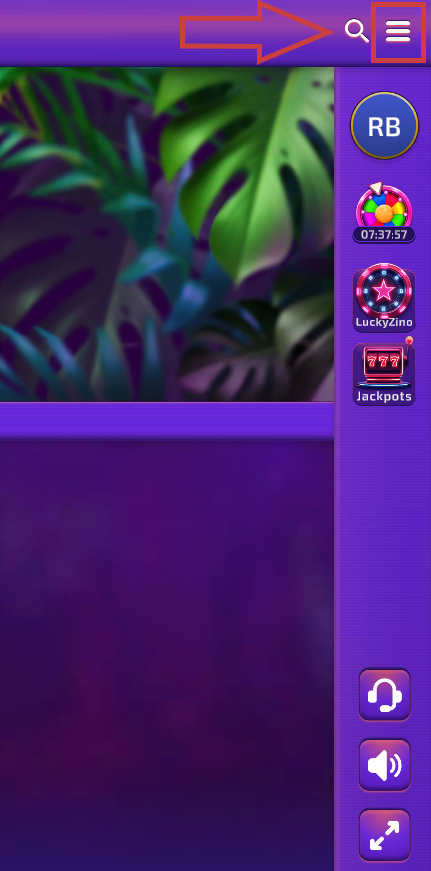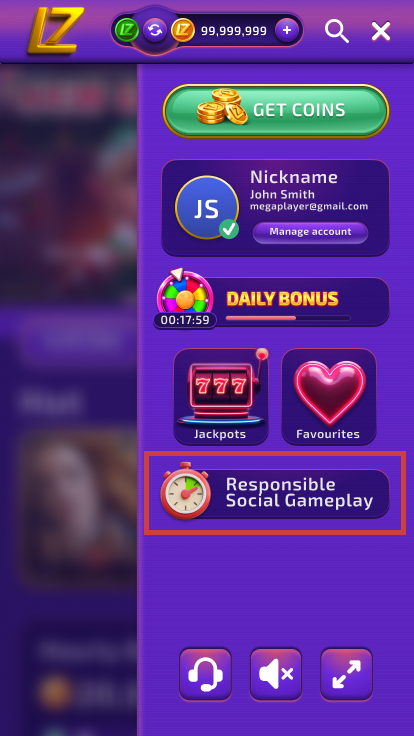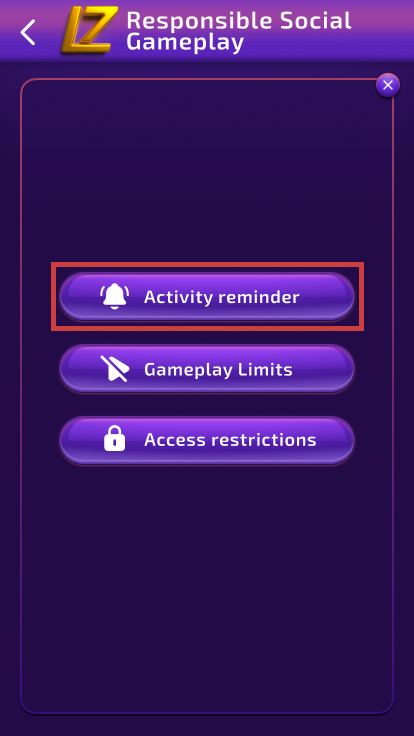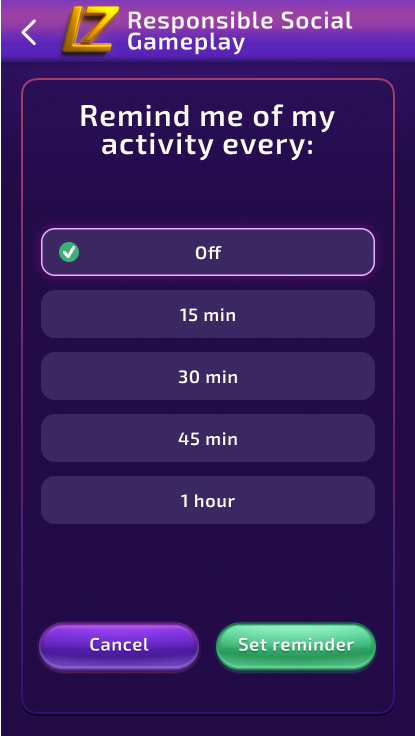At LuckyZino, we believe gaming should always be a fun and enjoyable experience. To support this, we’ve introduced the Responsible Social Gameplay (RSG) module — a set of tools designed to help you manage your playtime and stay in control.
One of the key features available is Activity Reminder, giving you the ability to set friendly reminders about your gaming activity and take breaks when needed.
How Limit Gameplay Works
Through the Activity Reminder, you can set timed alerts to notify you after a certain amount of playtime has passed. Here's how:
Choose Your Reminder: Select a reminder time from 15, 30, 45, or 60 minutes - or turn it off if you prefer.
Get a Gentle Nudge: Once the set time is reached, you’ll receive a pop-up reminder asking if you’d like to take a break or continue playing.
Stay in Control: You can easily change, disable, or update your reminder settings anytime through the RSG menu in the Side Panel.
Whether you're diving deep into gameplay or just enjoying a quick session, Activity Reminders are there to help you keep track of your time and make sure gaming stays a healthy part of your routine.