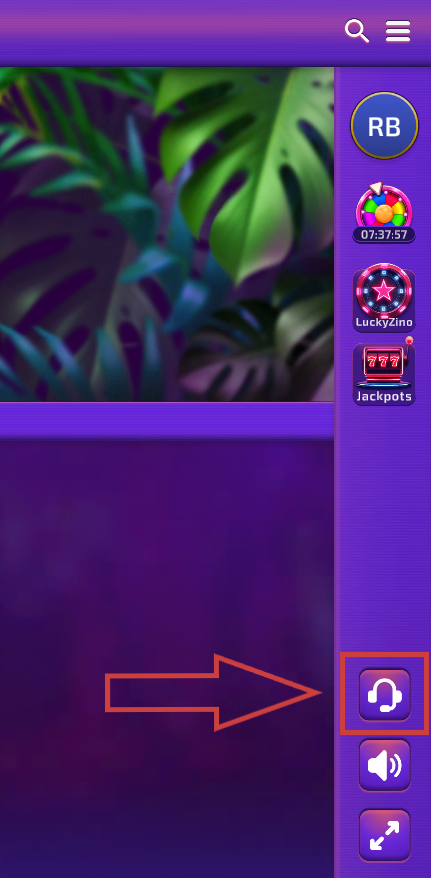To update your email, you will need to contact our support team for assistance. Here’s how you can reach out:
Log in to your account on Luckyzino.
Navigate to your account in the top right corner.
Select "Contact Support" by clicking the headphones icon to get in touch with our support team.
Once you’ve contacted us, our support team will assist you in updating your email address. After the change is made, your new email will be updated across our system, and all future communications will be sent to your new address.
Note: For security reasons, you will receive confirmation notifications at both your old and new email addresses once the change is completed.