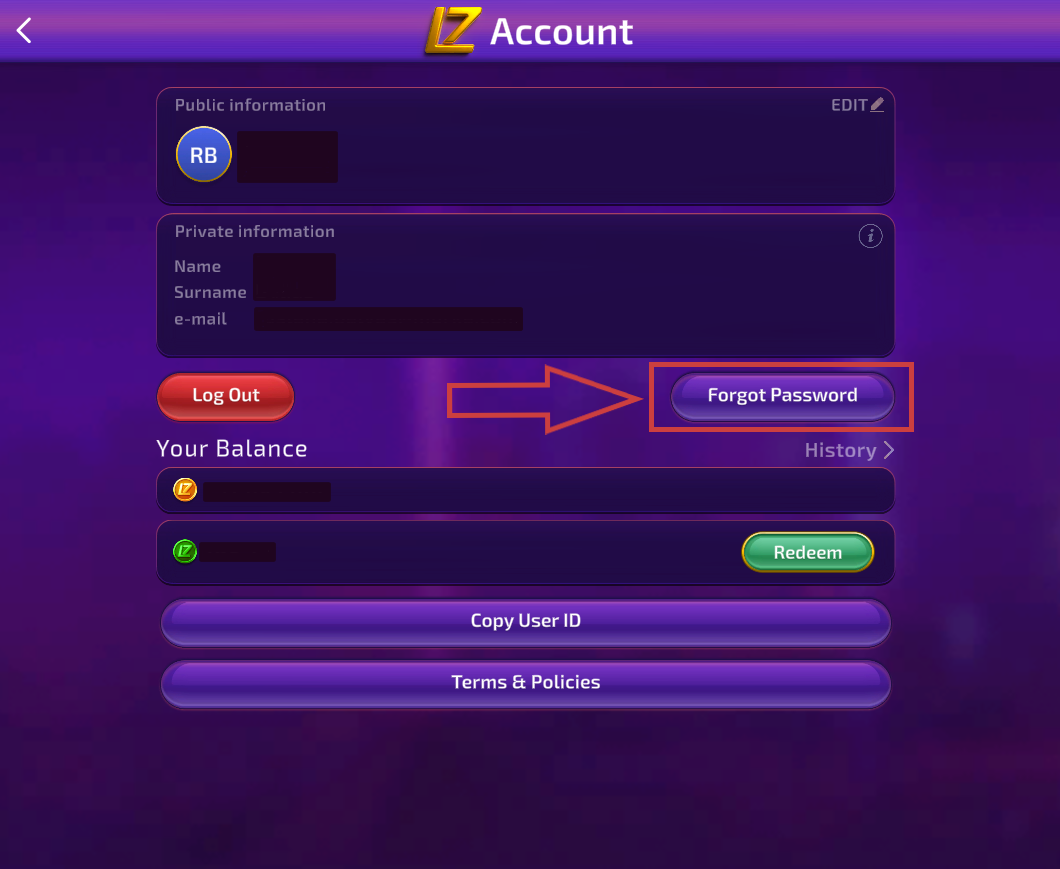If you think, or know for sure, that your account has been hacked (someone other than yourself has gained unauthorized access to your account), take immediate actions to secure it.
First of all, please immediately contact our customer support team at support@luckyzino.com or via the chat button and inform us about the issue that occurred.
In addition, please take these steps to Secure Your Account:
Reset Your Password - Use the "Forgot Password" option on the login screen or in your profile to set a new, strong password.
Check Your Email - Ensure your email account is secure, as it is linked to your Luckyzino login. Change its password if needed.
If your email provider offers two-factor authentication, activate it for added security.
How to Prevent Future Hacks:
Use Strong Passwords - Create a unique password that includes letters, numbers, and special characters.
Be Cautious of Unknown Emails - Do not open messages or links from unfamiliar senders.
Avoid Sharing Login Details - Never give your username or password to anyone.
Stay Away from Unsecured Wi-Fi - Public or unprotected networks can put your account at risk.
Verify Website Security - Always check for “https://” in the website address before entering login details.
Do Not Save Credentials in Browsers - Manually enter your details each time for extra protection.
Lock Your Devices - Use passwords, PINs, or biometric authentication to keep your devices secure.
By following these security tips, you can help keep your Luckyzino account safe and protected. Wishing you only the best of luck and happy gaming!
Note: LuckyZino is not liable for any loss of Gold or Sweeps Coins due to unauthorized access to your account. We recommend taking the necessary security measures to protect your account.